$WRLD Payments API Plugin
The WRLD Payments API provides Spigot plugins with the ability to:
- Create player payment requests from the server (such as charging for in-world experiences)
- Initiate player-to-player transfers
- Recieve information about completed transactions
Plugin integration
This section assumes you've already set up a Spigot plugin using IntelliJ and Maven.
Important: you must replace the Spigot API in your pom.xml with the Paper API. If you have an org.spigotmc:spigot-api dependency, replace it with this:
<dependency>
<groupId>io.papermc.paper</groupId>
<artifactId>paper-api</artifactId>
<version>1.17.1-R0.1-SNAPSHOT</version>
<scope>provided</scope>
</dependency>
Include the library with the build
Maven
Open pom.xml. Add new entries under <repositories> and <dependencies> like so:
<repositories>
...
<repository>
<id>worldql-partners</id>
<url>https://maven.worldql.com/releases</url>
</repository>
</repositories>
<dependencies>
...
<dependency>
<groupId>com.nftworlds</groupId>
<artifactId>wrld-payments-api</artifactId>
<version>0.1.6</version>
</dependency>
</dependencies>
Gradle
Open build.gradle. Append to repositories and dependencies clauses like so:
repositories: {
maven {
url "https://maven.worldql.com/releases"
}
}
dependencies {
...
compileOnly 'com.nftworlds:wrld-payments-api:0.1.6'
}
Declare dependency in plugin.yml
To ensure that the library gets loaded properly, we need to depend on the plugin in plugin.yml.
Open src/main/resources/plugin.yml and append the following:
...
depend: ["WRLDPaymentsAPI"]
The resulting plugin.yml should look like so:
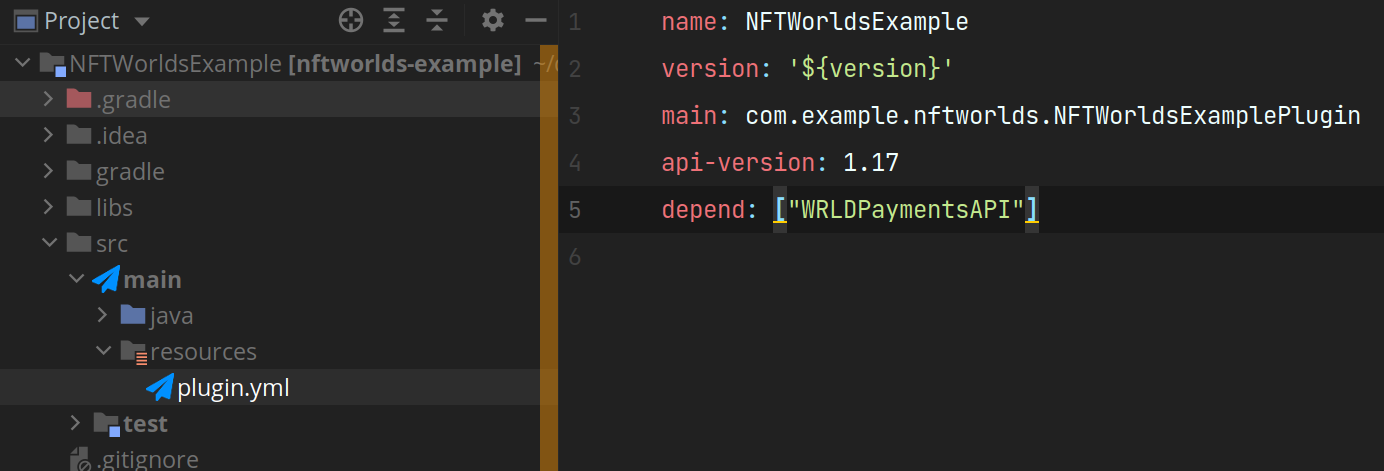
Paying players with server-to-player transactions
If you want to reward players for achieving victory in your world, you can use the Wallet.payPlayer method.
First, you'll need to configure your config.yml with a server_wallet_private_key:
server_wallet_private_key: "0xYourPrivateKey"
You will see a warning in your server logs:
[14:27:04 WARN]: A private key has been set in the plugin config! Only install plugins you trust.
Now, you can use the Java API to send payments to players:
Player payee = Bukkit.getPlayer(someUUID);
double amount = Double.parseDouble("0.25");
String reason = "Congrats on completing the parkour challenge!";
WRLDPaymentsCommands.getPayments().getNFTPlayer(payee)
.getPrimaryWallet().payWRLD(amount, Network.POLYGON, reason);
The player will be immediately notified they have an incoming pending transactions. Within a minute, the player will be notified of the successful incoming payment alongside a clickable link to a block explorer.
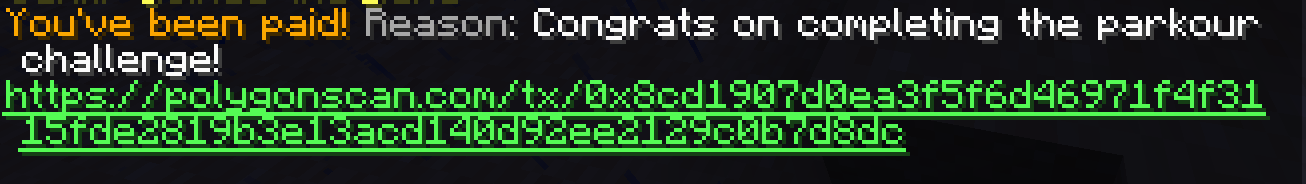
Configuring Ethereum and Polygon RPC endpoints
In order to use the WRLD Payments API, you must obtain HTTPS RPC endpoints for both Ethereum and Polygon. If you don't host your own node, we recommend Alchemy. These endpoints can be set using polygon_https_rpc and ethereum_https_rpc in plugins/WRLDPaymentsAPI/config.yml. A correct configuration looks like this:
polygon_https_rpc: https://polygon-mainnet.g.alchemy.com/v2/YourAPIKeyHere
ethereum_https_rpc: https://eth-mainnet.alchemyapi.io/v2/YourAPIKeyHere
tip
If you get the error Invalid request: method not supported eth_newFilter be sure you're using an endpoint provided by Alchemy API. Infura has compatibility issues with our plugin due to not providing certain functionality over HTTPS.
Getting balances for custom ERC20 tokens
If you want to get a user's balance for an ERC20 token that isn't WRLD, we have an API method to make that easy:
Wallet playerWallet = WRLDPaymentsCommands.getPayments().getNFTPlayer(examplePlayer);
// This is a blocking call and will fetch and update player balances before moving to the next line
// Be sure not to run this lookup in the main thread
wallet.refreshERC20Balance(Network.POLYGON, "0xYourTokenContractAddress");
// Now, you can access the player's balance through a hashmap member of the wallet
double playerBalance = wallet.getCustomPolygonBalances().get("0xYourTokenContractAddress");
To get the underlying web3j wrapper for direct access to the smart contract, use the following:
ERC20 myCustomToken = wallet.getCustomEthereumTokenWrappers().get("0xYourTokenContractAddress");
// access any of the standard web3j ERC20 contract features
myCustomToken.transfer("0xSomeone", new BigInteger("10000"));
info
Currently, these API methods load custom ERC20 contracts using the server's default private key (the same one used for WRLD). When calling the transfer function on the underlying contract, be aware that you are not transferring player funds but server funds.
This API will be updated to allow sending arbitrary ERC20 tokens with a convenience method that abstracts the contract wrapper. If you'd like this feature expedited, let us know! If you need more flexibility, we recommend using the web3j ERC20 wrapper directly.
Reference
Click on any header to go to the Javadocs for that class.
WalletAPI
This is the main class you should use when writing a plugin. Create an instance of it and reuse it across your plugin.
NFTPlayer
The class used throughout the WRLD Payments API to represent a player and their attached wallets.
PlayerTransactEvent
Listen for this event to detect completed player-to-server transactions.
PeerToPeerPayEvent
Listen for this event to detect completed peer-to-peer transactions.
These are just the most important classes, please explore the auto-generated Javadocs for complete reference documentation.